One of my friends Andrew has not had a gaming setup for a while so I decided to help out. Many beginning gamers who build there the first setup usually wonder for example, what CPU would work for my gaming consumption?

And-or how would I overclock my GPU for certain streaming orders and schedules? Or in certain cases, gaming categories would also mix in. It seems as if we are already onto a good start. For this build, we want to have a budget build of no more than $800.
The two catches for this new PC Build are for video editing and general PC Gaming. The CPU we will be using in this instance would be the Ryzen 5 2600. For the Graphics Card, the Core And Boost clock go from 1500MHz and 1875MHz, evenly balanced so overclocking and driver modifications on either end hopefully wouldn’t be too much of an issue at least for video editing and basic gaming unless further modified.
Like a good deal of AMD CPUs, this is a multi-core operator meaning it is double compared to an Intel which will be compatible with OBS, streaming, and video editing platform. The majority of people who do this would use some sort of AMD CPU. You’ve probably heard of this somewhere or this may be new.
I have been debating whether he should stick with the 2600 or the 2600x for the reasons provided. Except it would be so minor with the differences, as a slightly better max turbo boost of 4.2GHz which would only be for I want to say at least an hour and a half of gaming which this would be relevant. But on whichever gameplay would be made you might as well stick with 2600 which is cheaper and still provides the necessary video editing and gaming equipment. Don’t forget we are still on a budget build for the original defense.
If we are on the topic of video editing, we found a good HDD which will be good at least for quick file grabbing, opening, pretty basic Hard drive functions. It’s one terabyte three in a half-inch 7200RPM harddrive.
We chose a very average looking case, at least an average 2019 case, it is an h500 ATX mid-tower. The dimensions are 428mm x 210mm x 460mm making it a bit on the smaller side, but sufficient enough for our build, but it is very good for cable management, which I notice tends to be a problem for me on my setup at least. Very adaptable.
This is a sizeable choice for editing and some first shooter games which may use a lot of RAM, but the lifespan may be shorter than a 5400 for a regular computer does to a higher spin rate, so obviously hence the reason we all gaming PCs need a significant amount of research for the heatsink. 20% of people on NewEgg have claimed that the harddrive does make a significant amount of noise, or at least not too loud.
According to PC Part Picker, our build has no compatibility issues with an estimated Wattage usage of 319W which is just adequate for a computer that will be running a lot. But there is always improvement even if we have the best setup ever.
I do notice within the setup he does not have an SSD selected which although optional would be really recommended for video editing reasons. I would say a SanDisk 1TB Extreme. Its a 550MB write speed SSD with USB 3.1 Gen 2 usage. Which would perfectly balance out more for the media-editing portion of this build but can still help with gaming. A terabyte is an average amount, not too little not too much.
We are currently using a B450 ASRock Pro4 motherboard. I wouldn’t entirely recommend using a B450 motherboard for on the top overclocking, especially for Heatsink reasons within B450 boards, but unless you were to be looking for good DDR4 memory support, this can go up to 3200 in this instance. We also have a DDR4 3000 memory card which helps but that’s something different. But we are still somewhat going off of a budget build. B450 boards are still good for beginners though.
On the contrary, a couple of days later Andrew did think of a different SSD which would be a better fit. This is an internal Kingston SSD which is also an HDD replacement for a speed increase. Well, this is 5 – 10x faster than an HDD. The lifetime is expected to last almost a season or summer break or beyond. The capacities go from 12GB to 960GB which isn’t too short from a Terabyte which again should be the right amount for our PC. It is a paradox where there different but have there owned a positive impact on the build
Going back, I would suggest using RTX at least for a more newer build, it has 1080p quality with 1440p but not for all applications. This is a PCIe x16 which isn’t an issue at all since we already have a 2600 CPU, this is at least also agreeable for a motherboard with x16 which strings itself in. The boost clock which starts in 1875 effortlessly slides into around 2000, and can easily adapt to the overclocking setup with minimal effort as 28% on PC Part Picker had agreed. I noticed a similar pattern of ease with the gold edition setup. But this also has other additions.
In conclusion, this build came out to be a total of $760 dollars only $40 short which is good and stays within our budget. In terms of the use of the PC, I feel like it covers more video editing more, but does a lot of good work for gaming. Well, this is my friends PC Build, agree, disagree? At the end of the day, all our opinions matter for discussion

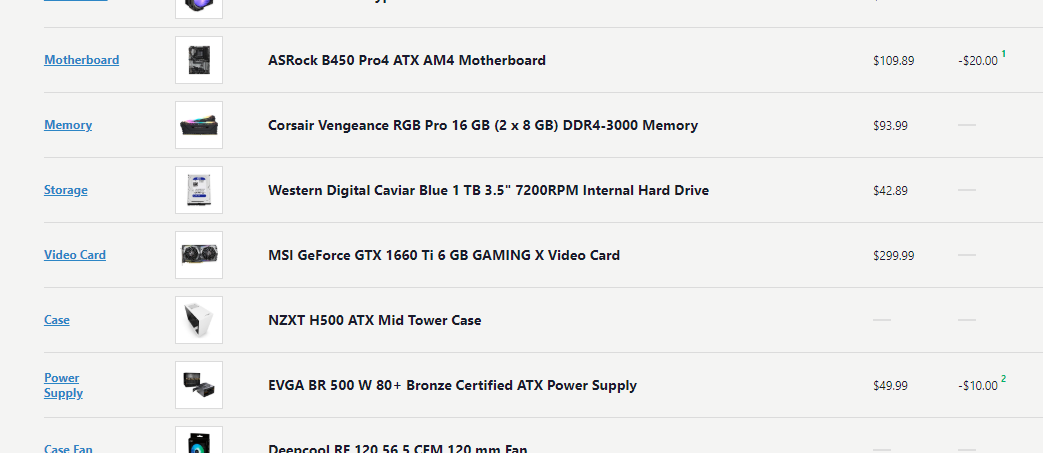


Add Comment